This arcticle describes a practical implementation of the app of apps pattern using argocd with a real-world example using helm templating. This pattern in argocd allows to create a single application (let’s call it app-of-apps for convenience) that contains all the other applications that we want to deploy in the cluster. This is specially useful when we want to bootstrap a cluster and want argocd to take care of deploying all the applications in the cluster. In this scenario we only deploy the app-of-apps application, and, as this application contains all the other applications as child apps, argocd will take care of deploying yhem.
This pattern is described in argocd documentation: https://argo-cd.readthedocs.io/en/stable/operator-manual/cluster-bootstrapping/
Being practical, there are several cluster apps that we need when creating a cluster, like monitoring, logging, ingress, controllers, etc. Being specific now, things like aws-load-balancer-controller, kube-prometheus-stack, external-secrets, etc. As we don’t want to deploy all these applications manually, we can use the app of apps pattern to deploy them all at once.
Now that we have a general idea of purpose of the app of apps pattern, in this post we will try to make it easier using helm templating. Let’s go over on how to use helm charts and common manifests with argocd, and then how to use it in the app of apps pattern automating the argocd app generation with helm.
In the first two parts I’ll just go over the docs, so nothing new, but in the last part I’ll show how to use helm to generate the app of apps project in an automated way.
Deploying external helm charts with argocd
Usually we want to deploy external applications using helm charts, for instance, if we want to deploy an operator we just want to specify the chart we want to use and the values.yaml. In argocd we can treat these applications as dependencies and create a helm project specifying the helm chart repository and the values.yaml.
The argocd has a good example for this and we will use it to explain this part: https://github.com/argoproj/argocd-example-apps/tree/master/helm-dependency.
So, we create a folder project with the following structure:
├── Chart.yaml
└── values.yaml
In the Chart.yaml we specify the helm chart repository and the chart name:
apiVersion: v2
name: wordpress
description: A Helm chart for Kubernetes
# A chart can be either an 'application' or a 'library' chart.
#
# Application charts are a collection of templates that can be packaged into versioned archives
# to be deployed.
#
# Library charts provide useful utilities or functions for the chart developer. They're included as
# a dependency of application charts to inject those utilities and functions into the rendering
# pipeline. Library charts do not define any templates and therefore cannot be deployed.
type: application
# This is the chart version. This version number should be incremented each time you make changes
# to the chart and its templates, including the app version.
# Versions are expected to follow Semantic Versioning (https://semver.org/)
version: 0.1.0
# This is the version number of the application being deployed. This version number should be
# incremented each time you make changes to the application. Versions are not expected to
# follow Semantic Versioning. They should reflect the version the application is using.
appVersion: "1.0"
dependencies:
- name: wordpress
version: 9.0.3
repository: https://charts.helm.sh/stable
The only part you need to change is the dependencies section, where you specify the chart name (this is the name of the chart in the repository), version of the chart and repository. In the values.yaml you specify the values you want to override in the chart. Usually you get the values from the chart documentation and change them as you need. One thing you need to pay attention in the values.yaml is that you should start the yaml file with the name of the chart you are using, like this:
wordpress:
wordpressPassword: foo
mariadb:
db:
password: bar
rootUser:
password: baz
So you take the regular values from the documentation but they need to be inside the chart name key. Like here we have the values inside the wordpress key because the chart name is wordpress.
Having this structure you could create the application in argocd:
apiVersion: argoproj.io/v1alpha1
kind: Application
metadata:
name: wordpress
namespace: argocd
finalizers:
spec:
project: default
source:
repoURL: https://github.com/argoproj/argocd-example-apps
path: helm-dependency
targetRevision: HEAD
helm:
valueFiles:
- values.yaml
destination:
server: https://kubernetes.default.svc
namespace: wordpress
syncPolicy:
automated:
prune: true
selfHeal: true
syncOptions:
- CreateNamespace=true
Deploying this manifest would make argocd deploy the wordpress application in the wordpress namespace with the values specified in the values.yaml.
Deploying common manifests with argocd
For this part we will also rely on the good example from the argocd documentation: https://github.com/argoproj/argocd-example-apps/tree/master/guestbook. In this example we see two common manifest files being used. To deploy this we would simply create this argocd application:
apiVersion: argoproj.io/v1alpha1
kind: Application
metadata:
name: helm-guestbook
namespace: argocd
finalizers:
- resources-finalizer.argocd.argoproj.io
spec:
destination:
namespace: helm-guestbook
server: https://kubernetes.default.svc
project: default
source:
path: helm-guestbook
repoURL: https://github.com/argoproj/argocd-example-apps
targetRevision: HEAD
This would deploy the guestbook application in the helm-guestbook namespace.
Using helm to generate the app of apps project
Now that we know how to deploy helm charts and common manifests with argocd, let’s understand the proposed solution from the argocd documentation to use the app of apps pattern.
This is the example from the same repository: https://github.com/argoproj/argocd-example-apps/tree/master/apps
If you see the templates folder, we define several argocd applications, and this could be whatever we need to deploy in the cluster.
├── Chart.yaml
├── templates
│ ├── guestbook.yaml
│ ├── helm-dependency.yaml
│ ├── helm-guestbook.yaml
│ ├── kustomize-guestbook.yaml
│ └── WHATEVER_WE_NEED_TO_DEPLOY.yaml
└── values.yaml
The Chart.yaml is just boilerplate and the values.yaml would hold whatever values we need to override in the applications. So far so good. To deploy this structure we would create the argocd application like this:
apiVersion: argoproj.io/v1alpha1
kind: Application
metadata:
name: applications
namespace: argocd
finalizers:
- resources-finalizer.argocd.argoproj.io
spec:
destination:
namespace: argocd
server: 'https://kubernetes.default.svc'
source:
path: apps
repoURL: https://github.com/argoproj/argocd-example-apps
targetRevision: HEAD
project: default
syncPolicy:
automated:
prune: true
selfHeal: true
syncOptions:
- CreateNamespace=true
Deploying this would create the app-of-apps that would contain all the applications defined in the templates folder.
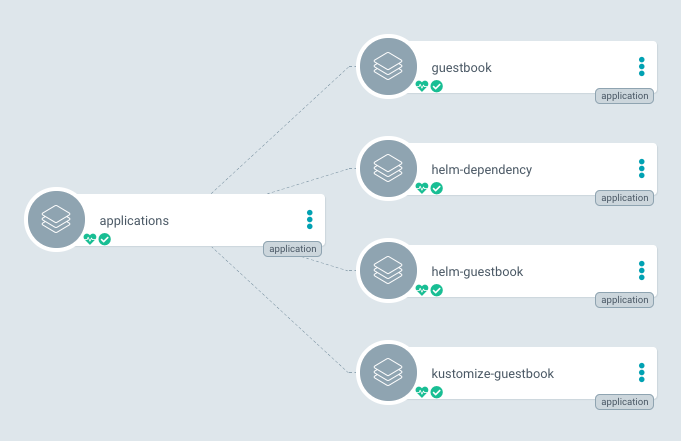
This is a good solution, but it’s not automated. Every time we need a new application we need to add it to the templates folder. Another point is that if you take a look in the templates folder, almost all the applications are the same, they just have different values. So, we could rely on helm templating to generate the applications in the templates folder automatically.
This is the solution I like to use: https://github.com/caiocsgomes/aws-eks-cluster/tree/main/kubernetes
This is my app-of-apps project:
apiVersion: argoproj.io/v1alpha1
kind: Application
metadata:
name: app-of-apps
namespace: argocd
finalizers:
- resources-finalizer.argocd.argoproj.io
spec:
destination:
namespace: argocd
server: 'https://kubernetes.default.svc'
source:
path: kubernetes/app-of-apps
repoURL: https://github.com/caiocsgomes/aws-eks-cluster
targetRevision: HEAD
project: default
syncPolicy:
automated:
prune: true
selfHeal: true
syncOptions:
- CreateNamespace=true
This pretty much never changes, as it is just creating the app pointing to the kubernetes/app-of-apps folder in my repository. Then on the kubernetes/app-of-apps folder I have the following structure:
├── Chart.yaml
├── templates
│ ├── template-helm.yaml
│ └── template-manifests.yaml
└── values.yaml
The main difference here is I don’t use the templates folder to store applications, I use it to store the helm templates that will generate the applications for me. As these templates are based on the values.yaml file I can add new applications just by adding new values to the file.
As an example, this is my current template for helm (https://github.com/caiocsgomes/aws-eks-cluster/blob/main/kubernetes/app-of-apps/templates/template-helm.yaml):
{{- range $chart := .Values.charts }}
apiVersion: argoproj.io/v1alpha1
kind: Application
metadata:
name: {{ $chart.name }}
namespace: argocd
finalizers:
- resources-finalizer.argocd.argoproj.io
annotations:
argocd.argoproj.io/sync-options: Prune=true
argocd.argoproj.io/sync-wave: "{{ $chart.sync_wave | default 0 | toString }}"
spec:
project: default
source:
repoURL: {{ $.Values.github_repo }}
path: {{ $.Values.base_path }}/{{ $chart.name }}
targetRevision: HEAD
helm:
valueFiles:
- values.yaml
destination:
server: {{ $.Values.destination.server }}
namespace: {{ $chart.name }}
syncPolicy:
automated:
prune: true
selfHeal: true
syncOptions:
- CreateNamespace=true
- ServerSideApply=true
---
{{- end }}
See that the application and the code used in the application is generated based on the values.yaml file. So in the values file I can just add new applications and they will be generated automatically.
This is the current values.yaml file:
github_repo: https://github.com/caiocsgomes/aws-eks-cluster
base_path: kubernetes
destination:
server: https://kubernetes.default.svc
charts:
- name: aws-load-balancer-controller
sync_wave: "-1"
- name: gha-runner-scale-set-controller
- name: external-secrets
sync_wave: "-1"
manifests:
- name: argocd
So I’ll have these applications inside the app-of-apps application in argocd.
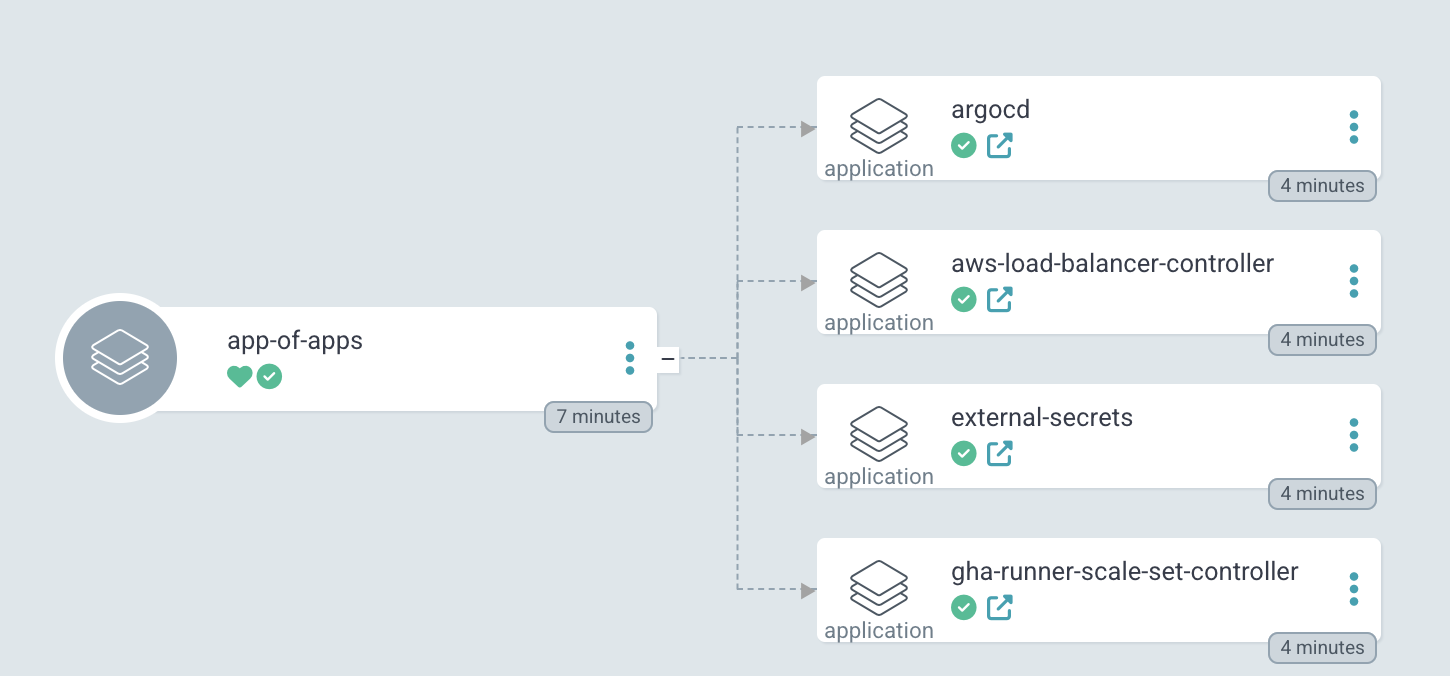
The manifests or helm charts that I need to deploy are specified in the kubernetes folder as we saw in the previous examples. So, whenever I need to add a new app, I create it in the kubernetes folder and add it to the app-of-apps values.yaml file. This way I almost never need to change the app-of-apps application, I just need to add new applications to the values.yaml file.!– Paragraphs and headers (if necessary) –>